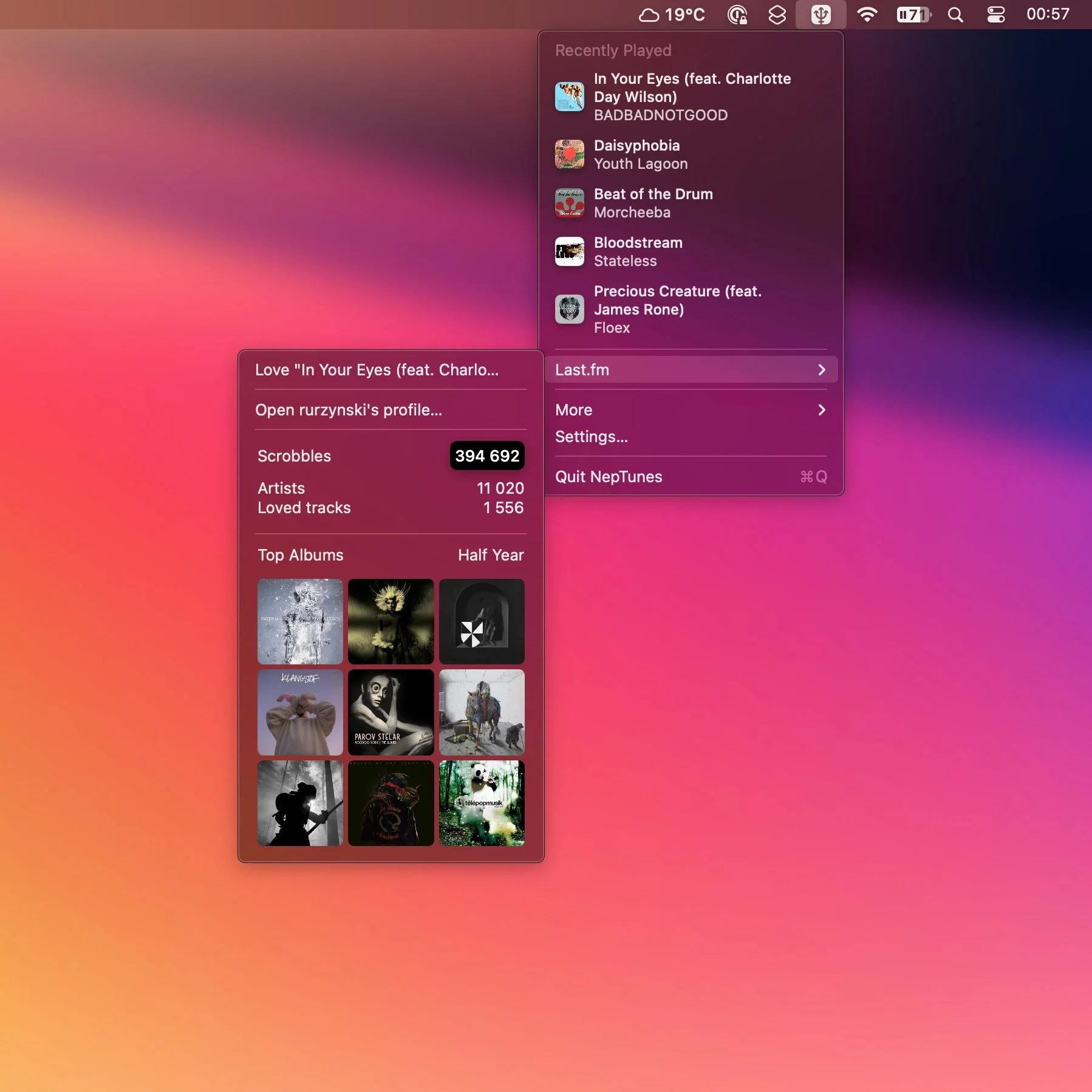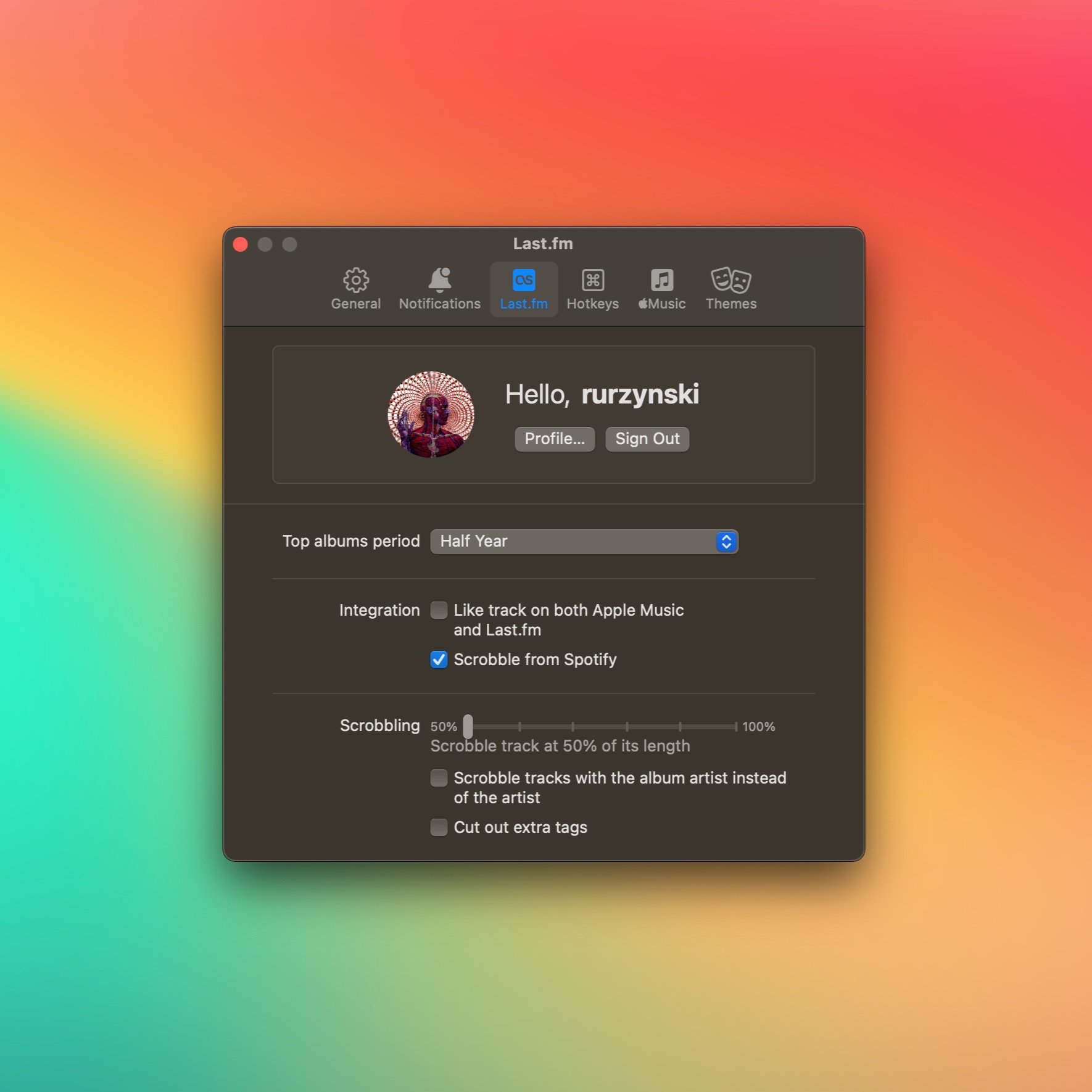NepTunes
A desktop accessory that allows you to see and control your music (Apple Music, Spotify) with customizable shortcuts, advanced Last.fm support and beautiful themes.
What is it?
NepTunes is an unobtrusive helper that works in the background, observes the currently running music player, and starts fetching information about the currently playing music. It can scrobble tracks to Last.fm, show your stats, recommend similar artists and tracks, allow you to control things like player volume or rating with global hotkeys, and display a widget that can function as a mini-player.
Last.fm scrobbler
Modern, stable and reliable Last.fm scrobbler. No duplicates, no missing tracks. Fully supported Apple Music and Spotify. And you can disable it, if you want to use Spotify's built-in scrobbling.
Handy Last.fm submenu display the most important stats, like the total number of scrobbled tracks.
Hotkeys
change volume of the player,
love current track,
bring current player to front,
increase and decrease star rating,
independent playback control,
add a current track to the library,
switch current player (useful if you’re Apple Music and Spotify user)
Widget and themes
NepTunes can display the mini widget on your desktop with info about currently playing track and playback controls. You can customize its settings or even choose its design from built-in themes. With NepTunesKit and Swift programming language you can create and publish your own themes.
Download widgets
Corner theme
Artwork Text
FAQ
-
Hopefully, this is just a bug and Apple will fix it before the public release. I've already submitted feedback to Apple.
FB18693016
NepTunes Beta
With TestFlight you can try out the latest features and bugfixes that are currently in the development, for free. Builds from TestFlight will install over the App Store version and retain all your data, but they may be less stable compared to the version from the store.
Requires macOS 12 (Monterey) and TestFlight installed. Limited availability.NepTunes
micropixels